
テーマに設定されている様々なスタイルを確認する為のページ

このページではテーマで設定されている様々なスタイルの確認ができます。テスト結果としては、全て問題なく表示されています。他社のプラグインを導入した際にデザイン崩れが起こらないよう、ヘディングタグにはデザインを付けていません。ヘディングタグにデザインを付ける場合は、クラスで指定して行なうのが最適です。
H1見出し
H2見出し
H3見出し
H4見出し
H5見出し
H6見出し
Blockquote Tests
Blockquote:
Here’s a one line quote.
This part isn’t quoted. Here’s a longer quote:
It’s like a language. You learn the alphabet, which are the scales. You learn sentences, which are the chords. And then you talk extemporaneously with the horn. It’s a wonderful thing to speak extemporaneously, which is something I’ve never gotten the hang of. But musically I love to talk just off the top of my head. And that’s what jazz music is all about.
Stan Getz
And some trailing text.
Table Layout Test
| Title | Views | |
|---|---|---|
| About Test User | 1 | More |
| 260 | 1 | More |
| Archives | 1 | More |
| 235 | 1 | More |
List Type Tests
Definition List
- Definition List Title
- This is a definition list division.
- Definition
- An exact statement or description of the nature, scope, or meaning of something: our definition of what constitutes poetry.
- Gallery
- A feature introduced with WordPress 2.5, that is specifically an exposition of images attached to a post. In that same vein, an upload is “attached to a post” when you upload it while editing a post.
- Gravatar
- A globally recognized avatar (a graphic image or picture that represents a user). A gravatar is associated with an email address, and is maintained by the Gravatar.com service. Using this service, a blog owner can configure their blog so that a user’s gravatar is displayed along with their comments.
Unordered List (Nested)
- List item one
- List item one
- List item one
- List item two
- List item three
- List item four
- List item two
- List item three
- List item four
- List item one
- List item two
- List item three
- List item four
Ordered List
- List item one
- List item one
- List item one
- List item two
- List item three
- List item four
- List item two
- List item three
- List item four
- List item one
- List item two
- List item three
- List item four
HTML Element Tag Tests
All other HTML tags listed in the FAQ:
Here is the address for Automattic, using the <address> tag:
San Francisco, CA 94105
United States
This is an example of an <anchor> (otherwise known as a link). This abbr. is an example of an <abbr> tag in the middle of a sentence. Here is a TLA showing off the <acronym> tag. What, you want to see some over-sized text using the <big> tag? Can you cite a reference for that, using the <cite> tag? Have you noticed that all of the tag names are displayed in code-form, using the <code> tag? Similarly, I could emulate keyboard text, using the <kbd> text tag, or emulate teletype text using the <tt> tag.
Oh no! I wrote something incorrectly. I’d better delete it, using the <del> tag. I could alternately strike something out using the <strike> tag, or strike something out using the <s> tag. So many choices, which I emphasize using the <em> tag. Just to clarify, this is some inserted text, that I’ll highlight using the <ins> tag.
Need to display completely unformatted text, such as a large block of code? Use the <pre> tag, which lets you display:
#container {
float: left;
margin: 0 -240px 0 0;
width: 100%;
}
Want to quote the WordPress tagline Code is Poetry
? Use the <q> tag to add quotes around it. This is strong text (otherwise known as bold), using the <strong> tag.
Need to write H2O or E = MC2? You may find great use for subscripting text using the <sub> tag, or for superscripting text using the <sup> tag. Need to call out a variable? Use the <var> tag.
Div and Span Tests
Lorem ipsum dolor sit amet, consectetuer adipiscing elit.
<div> tag.Sed odio nibh, tincidunt adipiscing, pretium nec, tincidunt id, enim. Fusce scelerisque nunc vitae nisl.
Lorem ipsum dolor sit amet, consectetuer adipiscing elit. This is a span inside of a paragraph, using the <span> tag. Sed odio nibh, tincidunt adipiscing, pretium nec, tincidunt id, enim. Fusce scelerisque nunc vitae nisl.li
コメント ( 0 )
トラックバックは利用できません。
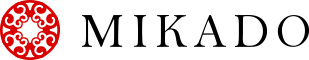


















































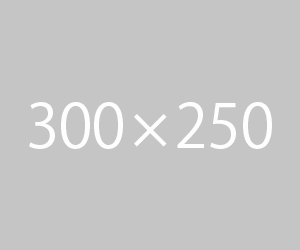
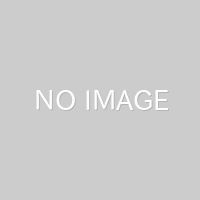

この記事へのコメントはありません。